 If you work with, support, or own iOS devices (iPhone, iPad, iPod Touch), you probably have or will encounter a situation where you have a locked device but have lost, forgotten or never knew the passcode.
If you work with, support, or own iOS devices (iPhone, iPad, iPod Touch), you probably have or will encounter a situation where you have a locked device but have lost, forgotten or never knew the passcode.
Using Device Firmware Update (DFU) mode, you can get the device back to a factory state. This will wipe all of the data on the device, but from there, you can restore a backup or set it up as a new device.
Here’s the procedure:
- Plug the device into a computer that has an iTunes installation.
- Launch iTunes.
- Press and hold the Power button and the Home button at the same time.
- Hold both buttons for 10 seconds
- After 10 seconds, release the Power button but continue to hold the Home button.
- iTunes will display a dialog stating that it has detected a device in recovery mode, giving you the option to restore the device.
In DFU mode, the device’s screen will remain completely black. If you see the Apple logo, the device has simply rebooted. Repeat the steps above and be careful with the timing on steps 4 and 5.
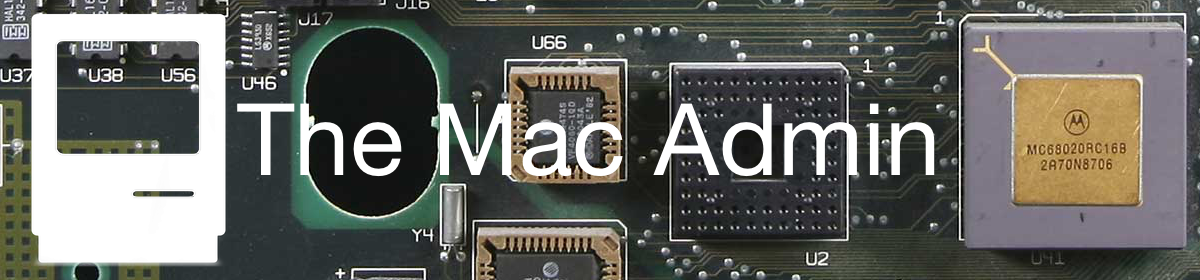
Friends,
I have the same problem.Tried dfu recovery mode.still ipad hangs in license agreement screem.agree buttin is blue .bit no action on it when i clik on it.
LikeLike
If you have put your iPad into DFU mode and have done a software restore, and you are still seeing this behavior, I would recommend taking it to an Apple Store or an Apple Authorized Service Provider for assistance.
LikeLike