 Here’s another script for zero-touch deployment. If you want to enable Remote Management for Apple Remote Desktop access, this script will get you there.
Here’s another script for zero-touch deployment. If you want to enable Remote Management for Apple Remote Desktop access, this script will get you there.
This script uses the kickstart command which is buried within the ARDAgent application. Entering the following command in Terminal will display the full listing of options and examples available with this tool.
/System/Library/CoreServices/RemoteManagement/ARDAgent.app/Contents/Resources/kickstart help
I have most commonly enabled the Remote Management service, granted all privileges to a single local admin user used by IT staff, and restarted the agent and menu extra to allow the agent to read the new configuration. The script below will accomplish these items. Reviewing the kickstart help will give you the syntax to write your own script to accomplish different Remote Management configurations.
#!/bin/bash ##### HEADER BEGINS ##### # scr_sys_enableARDforAdminUser.bash # # Created 20081231 by Miles A. Leacy IV # miles.leacy@themacadmin.com # Modified 20090812 by Miles A. Leacy IV # Copyright 2009 Miles A. Leacy IV # # This script may be copied and distributed freely as long as this header # remains intact. # # This script is provided "as is". The author offers no warranty or # guarantee of any kind. # Use of this script is at your own risk. The author takes no responsibility # for loss of use, # loss of data, loss of job, loss of socks, the onset of armageddon, or any # other negative effects. # # Test thoroughly in a lab environment before use on production systems. # When you think it's ok, test again. When you're certain it's ok, test # twice more. # # This script: # - enables the Remote Management service (ARD) # - grants access and all privileges to the user "admin" # - restarts the ARD agent and the ARD menu extra # # This script must be run as root (done automatically when deployed with # the Casper Suite). # # When using the script with a Casper Suite configuration for imaging, # set it to run At Reboot. # ##### HEADER ENDS ##### /System/Library/CoreServices/RemoteManagement/ARDAgent.app/Contents/Resources/kickstart -activate -configure -access -on -users admin -privs -all -restart -agent -menu
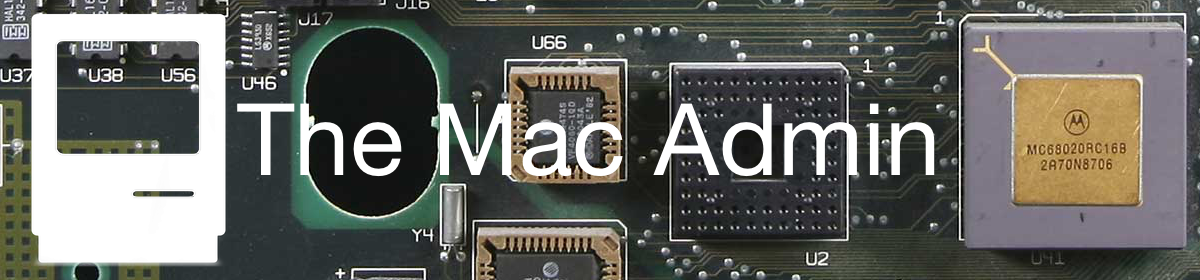
Hi,
i guess it could be helpful if you would add the related versions (i.a. working in 10.4/10.5) of mac os x to such hints.
Greetings
fidel
LikeLike
Hi,
i do have a mixed setup from 10.3 up to 10.5 and made the experience that many things i could do via ARD are limited so some of the OS X Releases … but most ideas dont work with all three releases
Just to explain the background.
Great to hear you like the idea
Best regards
fidel
LikeLike
works for me. thx
LikeLike
Great!! remote login works. How can we activate Remote Management ???
LikeLike
What are you trying to accomplish? Note that “remote management” refers to the Apple Remote Desktop (ARD) client. Is there some other process or goal you’re trying to accomplish?
LikeLike
Hi.. Thanks for the reply… I think I posted it in the wrong way…. I managed to find a way to activate the remote login in File Sharing. But using this script using casper, didn’t change anything in remote management. Do I have to change anything in the script you have given to activate Remote management??
LikeLike
Hi.. Finally it did work….. Thanks for your help and the script is very helpful….
LikeLike