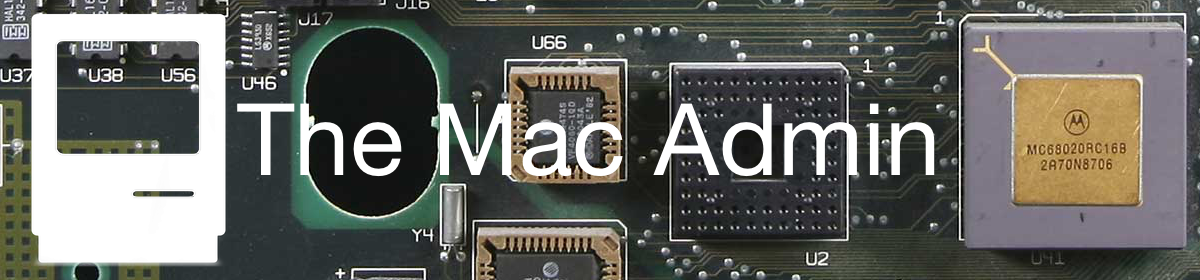This post is, in part, a response to Anthony Reimer’s well thought out article on deployment terminology, appearing at AFP548 on 21 May, 2013.
I do agree with a great many of Mr. Reimer’s points. It is helpful to the profession at large, if we adopt some sensible terminology that is not only consistent, but aligned with Apple’s own lexicon. After all, this is Apple’s world and we’re just living in it. It surprises me how often Apple-focused technology professionals, at times even Apple-badged employees, display an ignorance of, or on rare occasions, contempt for Apple’s own established lexicon.
Some words in common use are archaic and should be culled from our collective vocabularies. The entry for the word “machine” in the Apple Style Guide reads: “Don’t use when you mean computer” (italics Apple’s) and appears thirty times in Mr. Reimer’s article. In the blue-collar mentality many of us have, “machine” brings about grand romantic illusions of a hardworking sweaty engineer in the bowels of an engine room. The term also serves to portray the computer as a Victorian engine, whirring and clicking along as it solves a never-ending list of calculations. This may be a lovely vision if you’re a fan of steampunk, but this vision is far from the reality of the solid-state computers and iOS devices with virtually no moving parts being deployed today. I bring up this point not to nitpick, but to suggest consistency. Apple has developed and published its own lexicon. Why should we ignore that and invent our own terms? I believe it is far more efficient to use Apple’s terminology whenever applicable and only invent new terms where there is an absence of terminology from Apple.
Another term you’re likely to hear, particularly from sales professionals, is “silos”. A common theme is to draw hard lines of distinction between organizations with terms such as “education”, “enterprise” and “government”. Why create unnecessary divisive language? Having worked in and for all of these types of organizations, I can attest that, at least for IT staff, they are purely artificial distinctions and serve only to satisfy the misconceptions and/or egos of the C-level or non-technical management staff. Computers are computers regardless of whether the goals of the organization using them is to make cheese, cars, laws or to educate children. Each organization is unique in the set of requirements it lays out for itself, with most organizations assembling their requirements without regard to whether an individual requirement is believed to be an education, enterprise or government item.
The bit of Mr. Reimer’s article that resonates with me the most is the term “customizing”. I believe that imaging is dead and it’s successor is customizing. With the prevalence of high-speed networks, Apple Recovery HDs, and advanced management tools such as The Casper Suite and its ilk, that there are few, if any, reasons to ever apply an image to a Mac. One of the biggest challenges Mac system administrators have historically faced is that of creating a single operating system image or installer that will work on all of their hardware. Many solutions have been put forth, most of them quite clever, but all sharing the fatal flaw that they are unsupported by Apple. When you step outside supported models, you cause the proverbial buck to stop with you. The last thing I suggest doing in any deployment scenario is to make yourself ultimately responsible for malfunctions. The solution is at once easy and obvious. Apple ships each computer with a functioning operating system. Erasing and replacing that operating system is a waste of time. Using deployment tools, the factory-installed operating system can be configured to meet the organization’s needs. The only semi-valid argument I have heard against this approach comes from very security-conscious entities claiming that they can’t trust the installation that comes from Apple’s factory. To these organizations, I ask: Will you be using Apple’s installer to replace the system you’ve erased; and if so, how is that any more secure than the original installation?
You may be thinking that this is all well and good for a new computer, but what about when a computer needs to be repurposed or reassigned? This is where NetInstall, the Apple Recovery HD, or Internet Recovery if necessary, comes in. Using Apple’s own installer, the disk can be erased and a fresh operating system, designed and tested by Apple for the hardware in question, can be installed. Then it’s a matter of customization for the computer’s new intended use.